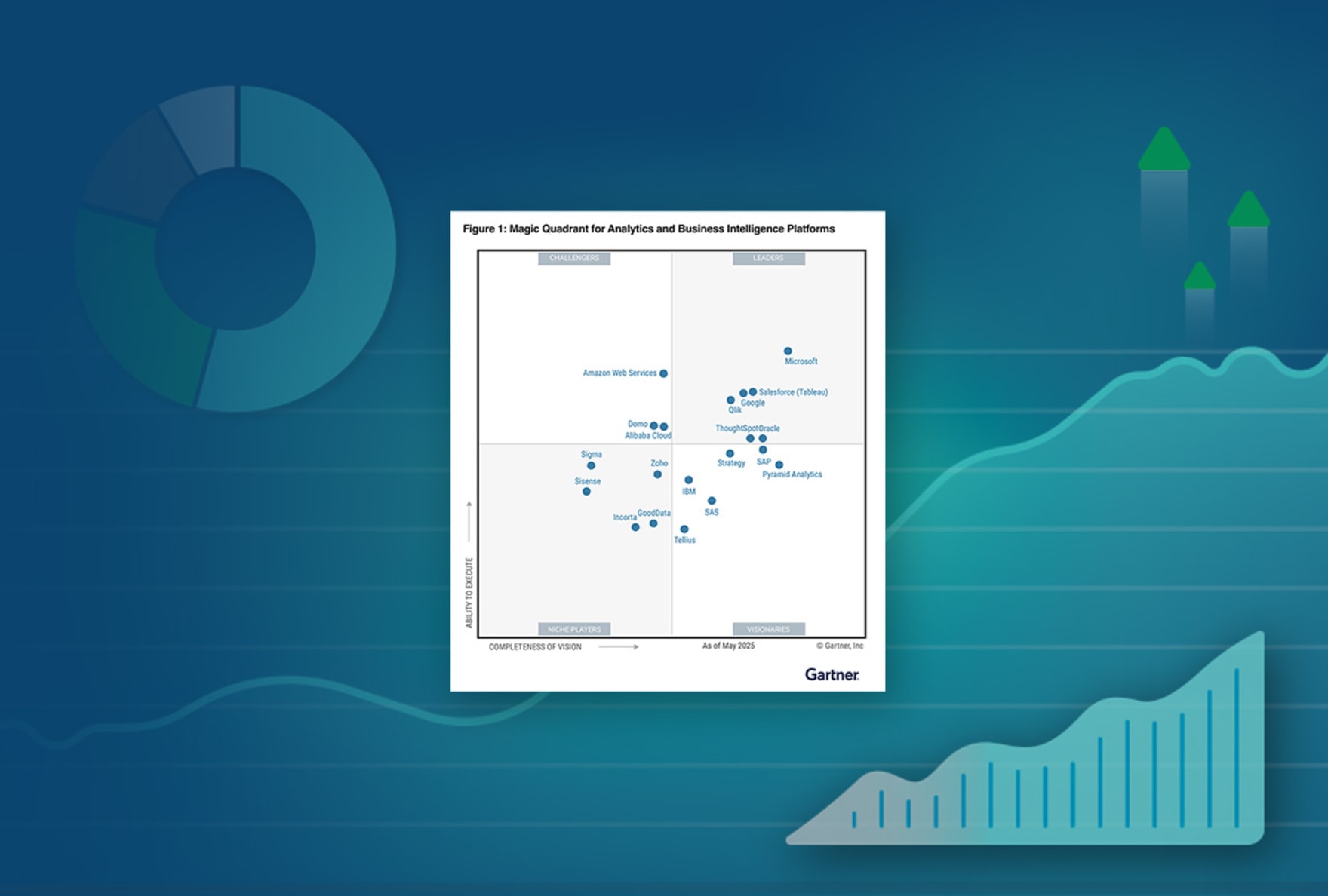5 Main types
Here we describe five key types of business dashboard templates, each serving a unique purpose and different level of management.
1. Simple web analytics
Focus: Short-term goals and objectives.
Purpose: Similar to a Google Analytics dashboard, a simple analytics dashboard usually includes information such as traffic sources, page views and sessions, bounce rate, conversion rate, user behavior, demographic and geographic data, and goal completions.

Explore a Simple Web Analytics Dashboard
2. Sophisticated web analytics
Focus: Long-term goals and objectives.
Purpose: This dashboard, accessible within a contemporary data analytics or business intelligence (BI) platform, consolidates information from various systems such as social media, CRM, and even spreadsheets to enable the integration of marketing campaigns with revenue outcomes. It assists in refining your digital marketing budget and strategies, such as Google Ads and SEO, by aligning them with factors directly influencing revenue, rather than merely tracking website activity.

More Sophisticated Web Analytics Dashboards
3. Operational dashboards
Focus: Day-to-day operations.
Purpose: Offer instant updates on crucial metrics and key performance indicators (KPIs), facilitating prompt actions and decisions concerning operational activities. These graphs are commonly utilized by front-line staff and managers to oversee continuous processes and tasks.

This dashboard identifies operational efficiencies by visually representing the specifics of business operations and comparing actual performance with standards for key performance indicators (KPIs).
Explore Operational Dashboards
4. Strategic dashboards
Focus: Long-term goals and objectives.
Purpose: Conform to the overarching strategic goals of a business or organization. These dashboards spotlight elevated key performance indicators (KPIs) crucial for assessing advancement towards long-term objectives and the overall health of the business. They are commonly employed by top-level executives and decision-makers.

This dashboard helps your CFO and other executives track key leverage ratios such as debt-to-equity (D/E) and better understand your company's risk profile and ability to service its debt obligations.
Explore a Strategic Dashboard
5. Tactical dashboards
Focus: Mid-term decision-making and planning.
Purpose: Bridge the divide between operational and strategic dashboards by providing insights conducive to mid-term decision-making, frequently associated with specific projects, initiatives, or departments. Tactical dashboards contribute to monitoring advancements toward more immediate objectives.

This dashboard lets your marketing team know how their efforts impact pipeline creation and revenue using accurate campaign attribution.
More Marketing Dashboards