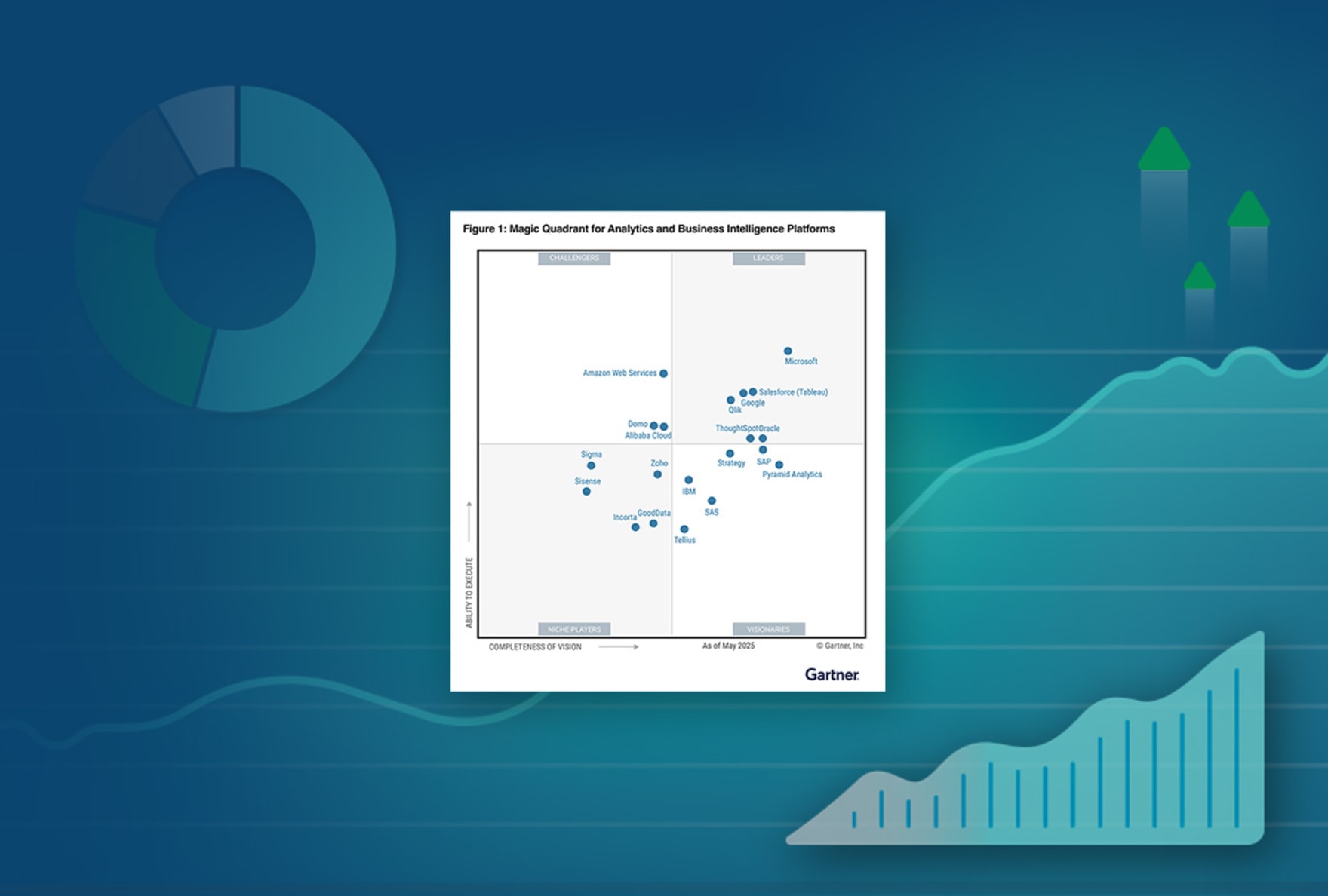Data Dashboard Benefits
Here are the four key benefits of any modern, well-designed dashboard.
Track and analyze your KPIs and metrics. Data dashboards make it easy for everyone to gauge progress against KPIs and metrics. KPIs (key performance indicators) are targets your teams should shoot for to make the most strategic impact on your organization. For example, a KPI might be, “new clients per quarter”. Metrics are measures of everyday activities that support your KPIs. An example metric might be, “monthly prospect calls”.
Turn big data into big value. Visualizing data from a wide range of sources across your organization in charts, graphs, and maps on data dashboards helps you and other stakeholders understand and engage with your data and then gain insights that improve your business decisions.
Make faster decisions. Well-designed dashboards tell you a story about your data at a quick glance. The best data dashboards offer real-time analytics, letting you analyze and respond to real-time information about your products, customers, and applications as it is generated.
Make better forecasts. Top tools allow you to embed predictive analytics right within your dashboards. These AI-powered dashboards help you make predictions about future outcomes based on historical and current data. These predictions help you create more accurate forecasts, mitigate risk, improve efficiency, and identify opportunities.