QLIK AUTOMATE™
Automate Workflows and
Act on Data in the Moment
Transform insights into actions. Integrate insights, automate responses, and accelerate your business processes with our no-code Qlik Automate, exclusively available in Qlik Cloud Analytics®.


Build Smarter Automations, Faster
Simplify your processes. Build and deploy automated workflows across your SaaS apps and data sources using drag-and-drop tools and smart logic.
Drag. Drop. Done.
Eliminate repetitive work with a visual interface to build automations. No need to write code or start from scratch — use drag-and-drop to automate reports, data reloads, and process flows with ease.

Connect Virtually Everything
Connect to Salesforce, Teams, Slack, GitHub, and more with Qlik Automate. Our extensive connector library makes it simple to bring your apps and data together in one flow.

Automate Smarter
Respond to data changes in real time with dynamic triggers and pre-built processing blocks. Streamline APIs, define logic, and scale operations directly in Qlik Cloud®.

Turn Insights into Action
Write Table bridges analytics and action by enabling users to edit data, add comments, and approve decisions directly within Qlik Cloud Analytics. Real-time syncing and seamless integration with Qlik Automate empowers teams to collaborate instantly and streamline human-in-the-loop workflows.

Turn Insights into Actions that Drive Business Outcomes
Alert and Inform in Real Time
Multi-Channel Notifications
Get real-time alerts via Slack, Teams, email, and more based on triggers or schedules. Stay informed, wherever you are.
Flexible Triggering Options
Respond to events with API calls, schedules, or user actions. Automate what matters, when it matters
Stay Ahead of Issues
Identify issues before escalation. Automate alerts and mitigation workflows

Compel Smart, Fast Action
Trigger Decision-Based Flows
Act on analytics. Build flows that trigger decisions and automate resolution.
In App Action
Take action in Qlik apps, simplify APIs with pre-built blocks, automate DevOps, and streamline admin — all in one place.
Sync Critical Systems
Connect CRM, ERP, and ticketing systems for seamless cross-platform actions.

KEY RESOURCE
Go From Data to Decision
Drive faster decisions with Qlik Automate. Download this eBook to learn how to automate data workflows, connect your tools, and trigger immediate business outcomes.
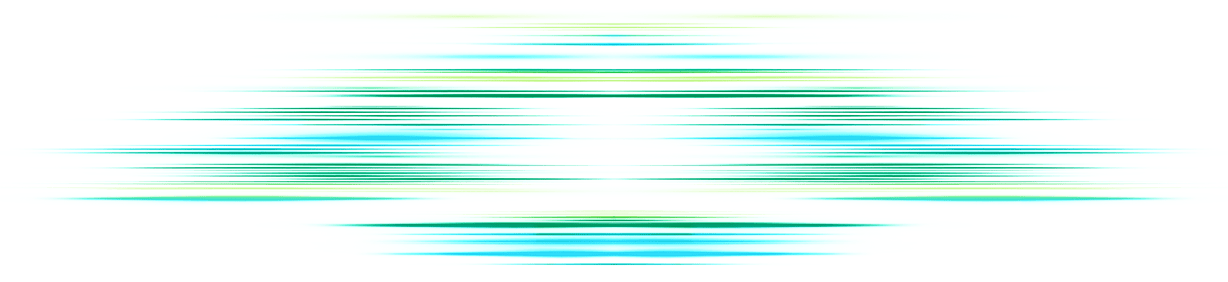
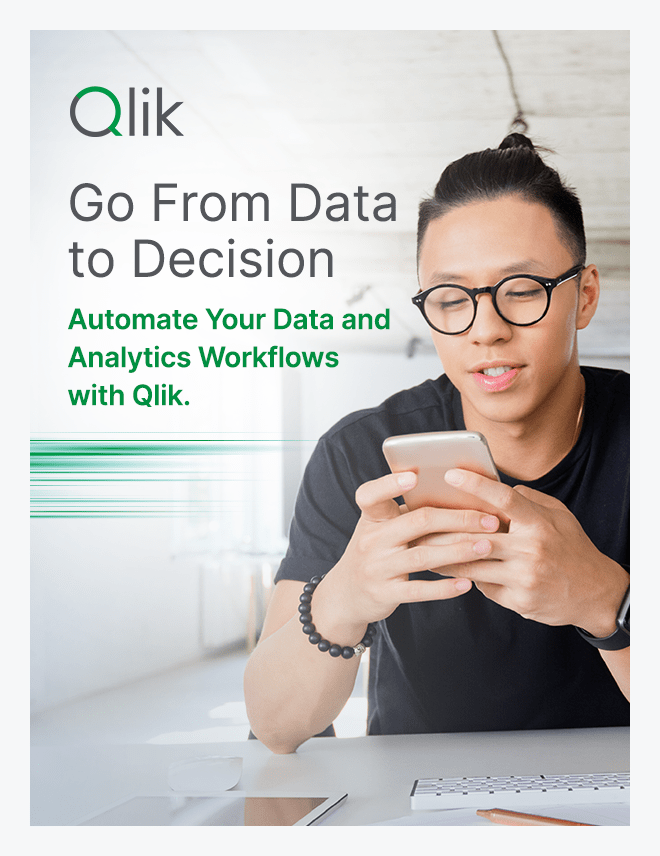
See Qlik Automate turn insights into real-time action — no code needed. Send alerts, sync tickets, and keep your team in the loop with smart, flexible workflows, decision-based flows, built-in visibility, and synced tickets.
Discover More in Qlik Cloud
Discover how Qlik Cloud empowers teams with powerful data integration, AI-driven insights, and end-to-end visibility across the entire data lifecycle.
Why Qlik Cloud
Application Automation Overview
Qlik Cloud Platform Features
Integration Connector Library















































